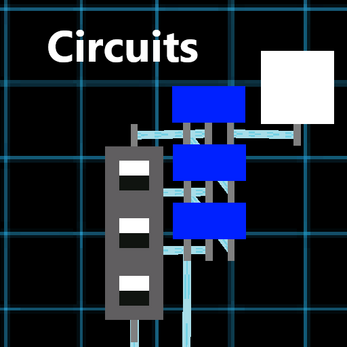Circuits
Circuits is a game where you have a bunch of electronic components and you can make whatever you want with them. From a switch activated light to a 64-bit computer, the limit is your cognitive ability.
If you've done electronics in real life you will probably understand the basics of the game, just that in this game you don't need to ground electronics and some elements aren't much realistic.
If you haven't done electronics in real life you will probably have some troubles getting the hang of this game.
Let me explain how to play the game.
Controls
- Right Mouse + Drag to move around
- Mouse Scroll to zoom in on out
- Q or E to select elements (selected element shown in top right)
- W to spawn element
- S to destroy element
- Left Mouse (on element) + Drag to move element
- Left Mouse (on element pin) + Drag to create a wire between two pins, note that wires are directional meaning they will go one way but not the other
- F to press and/or hold buttons/switches
- T to place down text comment (ESC to stop typing)
- J to place 1 of 2 copy paste field points
- K to copy components in copy paste field
- L (hold) to paste copied components
- N to open Save console (ESC to cancel, ENTER to confirm)
- M to open Load console (ESC to cancel, ENTER to confirm)
- O to open/close Community Creations screen
Save files can be located in path/to/game/folder/Circuits_Data/Saves
Elements explained
- Source - constantly emits a positive signal and always spawns at the center of the map
- LED - a simple light that lights up when it receives a positive signal
- Passer - outputs the input signal (best for sorting wires)
- Transmitter - outputs the first input if the second input is a positive signal
- Blocker - outputs the first input if the second input is a negative signal
- Negator - outputs the opposite of the second input, the first pin requires a power source
- Pulser - turns a constant signal into a pulse signal, best used with buttons
- Delayer - outputs the input signal with a 0.2 second delay
- Stretcher - outputs the input signal and makes it 0.1 seconds longer
- Persistor - remembers and constantly emits a signal: the first pin is the power source (it'll forget the signal if pin1 is disconnected), the third pins signal will be stored once the second pin gets a positive signal, and the fourth pin is the output (this is probably the most complex element)
- Randomizer - once powered constantly emits a random signal, either positive or negative
- Radiant - once powered wirelessly sends a positive signal to anything in the blue frield
- Toner - emits a tone when pin2 is powered, pin1 requires to be powered otherwise it'll forget its saved tone. When pin3 is powered it'll increment its tone
- Button - outputs the input signal once pressed
- Switch - like the button, but is toggleable
You can also search for the "Full beginner tutorial course by Scorp" in the Community Creations tab to learn about each element more in-depth.
If you're confused about something don't be afraid to create a post about it on this page.
Have fun!
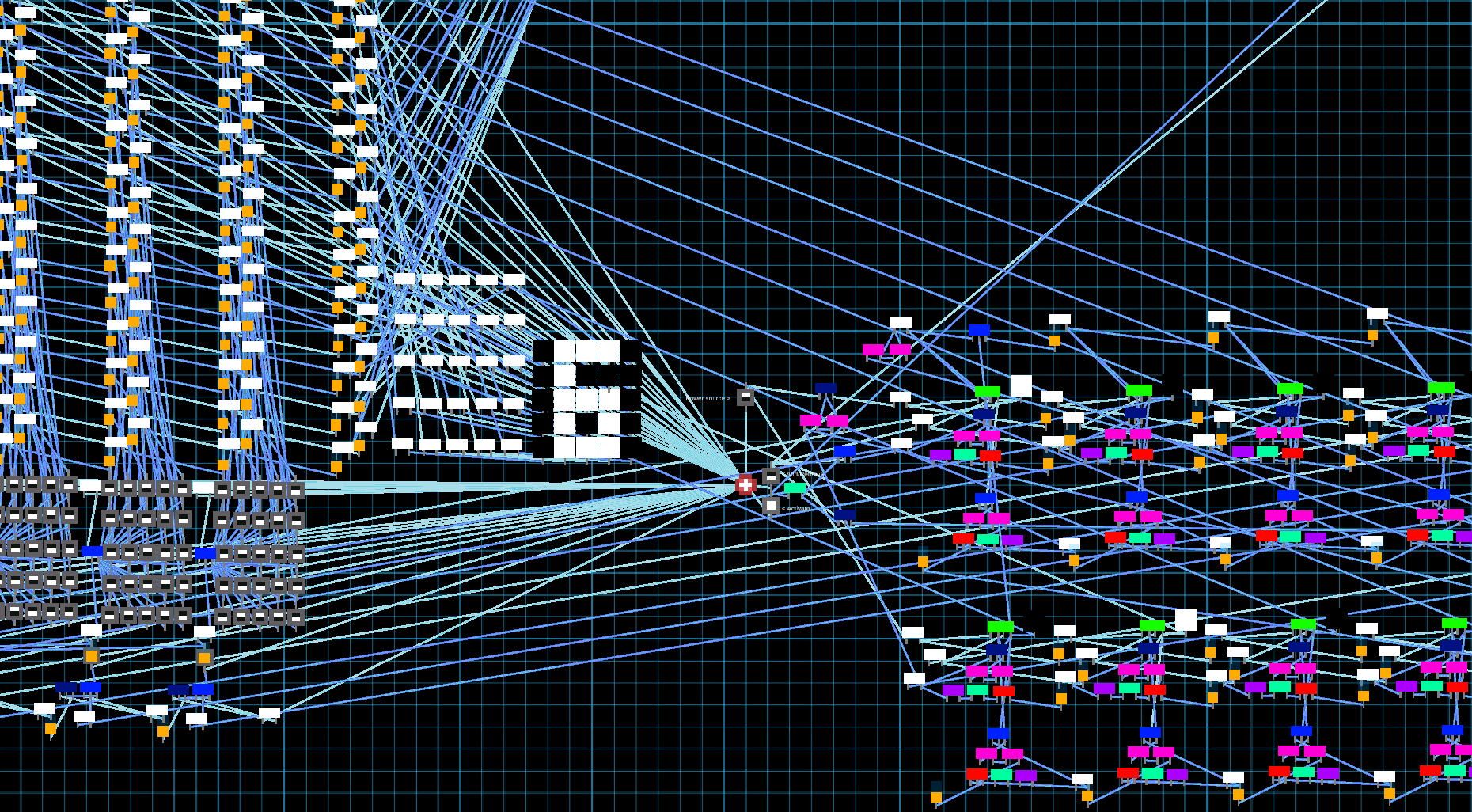
| Status | In development |
| Platforms | Windows, HTML5 |
| Author | Scorp |
| Genre | Simulation |
| Made with | Unity |
| Tags | Sandbox |
| Average session | A few minutes |
| Languages | English |
| Inputs | Keyboard, Mouse |
Download
Development log
- v1.7 updateAug 16, 2023
- v1.6.3 updateAug 16, 2023
- v1.6.2 updateAug 16, 2023
- v1.6 updateAug 16, 2023
- v1.5 update: Community creationsAug 15, 2023
- v1.4 updateAug 14, 2023
- v1.3 updateAug 13, 2023
- v1.2 updateAug 13, 2023